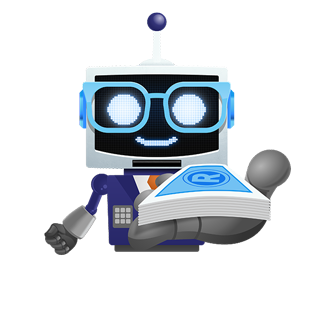Top safety tips when buying online
Shopping online has become increasingly popular with consumers no longer having to stand in a queue to make purchases or payments – all you need is a computer, an internet connection and your account information. However, being an online shopper means you must take important precautions to minimise your risk of fraudulent transactions. Here are our top safety tips.
Install security software
Defend your computer against internet threats before you make financial transactions online. The internet is full of malware, spam and spyware and in order to avoid your security being compromised it’s imperative that you use good firewall, antivirus and antispyware software
Purchase from a familiar site
Purchasing from a familiar site is often the safest bet, as shopping through a search engine can lead you to disreputable sites that look enticing but are a scam to get your personal details. Many small vendors also don’t have the necessary safety mechanisms in place.
Check the website’s digital certificate
Make sure to check for digital certificates that can authenticate the website. An independent organisation like VeriSign is a popular authentication service provider which helps users make sure that the website they are dealing with is genuine and not a fraudulent imposter.
Look for safety (encryption) signs
Before entering any confidential information on any webpage, check that the website is using proper encryption. Encryption is a security measure that helps protect data as it travels over the internet. The basic signs of encryption include a URL address starting with https// (where s stands for secure) as well as a closed padlock beside it. (The padlock might also be in the lower right corner of the window).
Be extra cautious when purchasing from online marketplace sites
When purchasing from online marketplace sites like Gumtree, OLX or Bidorbuy you need to be extra cautious of scammers. Research the seller first and always meet in a public place with closed-circuit television surrounded by lots of people. A collection on receipt of cash policy is a good idea to protect you and the seller.
Always use personal computers
It might sound obvious to use personal rather than public computers, but public computers are like public libraries where everyone has access to everything. You never know what personal information will be saved on public computers, which makes it a security liability when using confidential information.
Use different passwords
As temping as it is to use the same or similar passwords for all your online passwords, it’s not a good idea in terms of security. If hackers are able to crack one password, they will virtually have access to all your online accounts.
Understand eCommerce Laws (POPI, ECT)
Make sure you understand the laws that protect you as a consumer when buying online. The Electronic Communications and Transactions (ECT) Act states very briefly that:
- An organisation providing goods or services online (via an electronic transaction) must provide relevant information on their website.
- A consumer has the right to cancel a transaction within seven days of receiving the product or service.
- Suppliers can be held responsible for any damage experienced by the consumer as a result of failing to provide a secure payment system (that passes certain acceptable standards) for them to make payment via.
The Protection of Personal Information Act (POPI) is set to be passed in the near future and will further protect the consumer.
MoneyShop